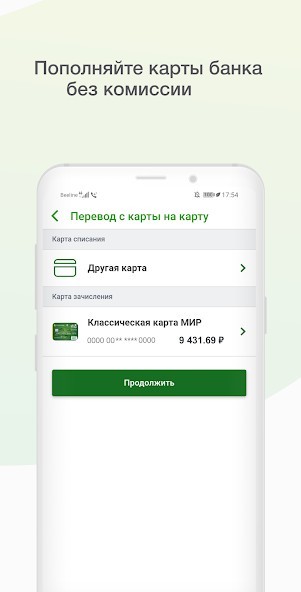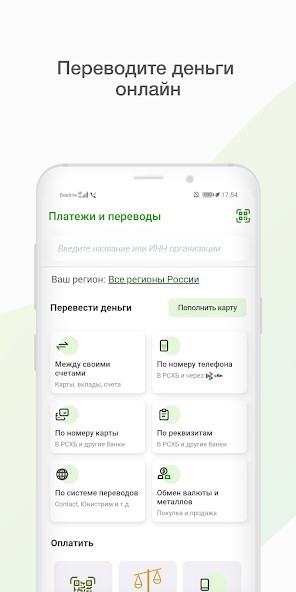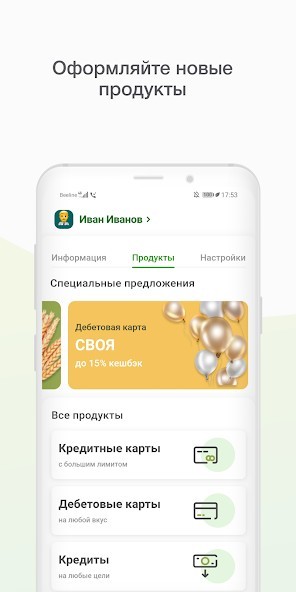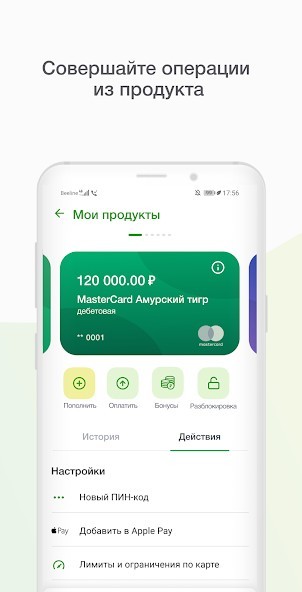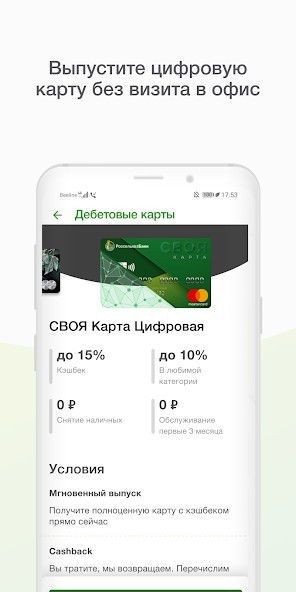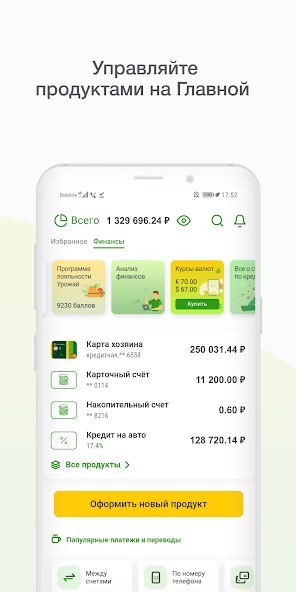Мобильный банк, Россельхозбанк
Rating: 0.00 (Votes:
0)
Download the app and start managing your accounts today.
Register in the system through the “Registration” section using a card, or register at any ATM / terminal of the bank or at the bank’s office.Mobile Bank is:
Designing new products:
• Consumer loans;
• Credit and debit cards;
• Deposits at a higher rate;
• Current and savings accounts.
Receiving the information:
• The status of all accounts and cards opened in any offices of the Bank;
• History of all operations performed in the system;
• Checks for operations in the system;
• mutual funds managed by RSHB Asset Management LLC under the contract;
• Current exchange rates.
Payments and transfers:
• Thousands of service providers (mobile communications, Internet, TV, housing and communal services, etc.);
• Payment by QR or barcode;
• Payment of fines of the traffic police with a 50% discount, payment of taxes;
• Repayment of loans in other banks with a minimum indication of details;
• Payment of taxes by the Federal Tax Service with the transfer from the personal account of the Federal Tax Service to the Internet Bank;
• Transfers between your accounts, other RSHB clients, as well as to other banks;
• Transfers from card to card, incl. transfers from cards of other banks without commission;
• Transfers by phone number to other banks connected to via SBP;
• Transfers Western Union, Unistream, RSHB-Express;
• Sending links to friends and acquaintances on the recharge page of your card;
• Currency exchange between your accounts at a favorable rate;
Payment cards
• Ordering a new card for a valid account;
• Current debt on loans and credit cards;
• Receipt of account statements and credit card account statements;
• Installation of a new PIN code to the card;
• Lock and unlock the card;
• Setting limits on expense transactions;
• Setting restrictions on the use of cards abroad;
• Connecting cards to Android Pay and Google Pay;
• Connection of the Harvest loyalty program;
• Widgets on the smartphone screen to view card balances;
• Connection of SMS service;
• Connection of insurance programs to cards;
• Analysis of card costs.
Deposits
• Making a new deposit at an increased rate;
• Replenishment;
• Partial withdrawal from the deposit account;
• Closing a deposit.
Current and savings accounts
• Issuing a new account;
• Replenishment;
• Consumption operations;
• Account closure.
Loans
• Payment of the next payment;
• Early repayment of the loan (partial / full);
• Obtaining an up-to-date payment schedule.
Support Services
• Registration in the system by card number;
• Restoring access to the system by login and card number;
• Login by fingerprint;
• Fast access to the Internet bank using a QR code;
• Change login and password;
• Managing product visibility;
• Set up operations without confirmation;
• Personal offers of the Bank;
• Connection of Auto payments;
• Connecting Push-notifications about events in the system.
• Creating goals for the accumulation of funds;
• Creating templates for operations;
• Rename products;
• Hiding the total balance on the main screen;
• Configure alerts by email and SMS;
• Offices and ATMs on the map;
• Correspondence with the Bank.
INSTALL THE MOBILE BANK OF THE RUSSIAN FEDERATION BANK NOW!
User ReviewsAdd Comment & Review
Based on 0
Votes and 0 User Reviews
No reviews added yet.
Comments will not be approved to be posted if they are SPAM, abusive, off-topic, use profanity, contain a personal attack, or promote hate of any kind.
Other Apps in This Category